I posted an aside in response to a post by AnthonyCusack where he mentioned the Cherokee Trail of Tears. Whilst reading another thread I noticed that the post that I had intended to appear related to Anthony’s appears sandwiched incongruously between totally unrelated posts by Tatjana and Seren. Can my post be re-linked to Anthony’s?
PS : I think, after checking out a ‘how to’ post from Tatjana, I might make appropriately linked posts in future. 
I think (and I’d really want to double-check with Tatjana, who’s much more of an expert on the forum software than I am!) that if you mean you clicked ‘reply’ to Anthony’s post, your reply will indeed show in the ordinary flow of the thread lower down - but if you look in the top right of the post, you should see something like ‘reply to’ - and if you click on that, it will actually show the post you replied to tucked in at the top of your post…
[If that makes as much sense written down as it did in my head…;-)]
I think its ok and just the way that the forum is ordered. We realise whose post is being replied to from the little curved arrow and name. In some ways I prefer this, as it gives a feeling of elapsed time.
I received, understood and appreciated the aside 
To clear things up … for other use in the future.
Yes, @aran, you’re right and your suggestion is correct 100 %. This is all I can add. For remindering (as that here would be so many posts though) here’s the quote:
Just to add, that if you want to “close” upper oppened post, you just click that same “reply” mark (left orientated arrow), however if you want to go to that replied post, you click on it and it will carry you all the way to that post. In addition, if you’ve quoted the particular post in your post, your post will automatically appear as reply to that post but clicking on that “reply arrow” just the quoted part of that post will appear as a reference. If you click on the down orientated arrow by that replied quote it will show you the whole post from which the quote is derivated.
Let’s see if I still can make pictures of such things. - ![]()
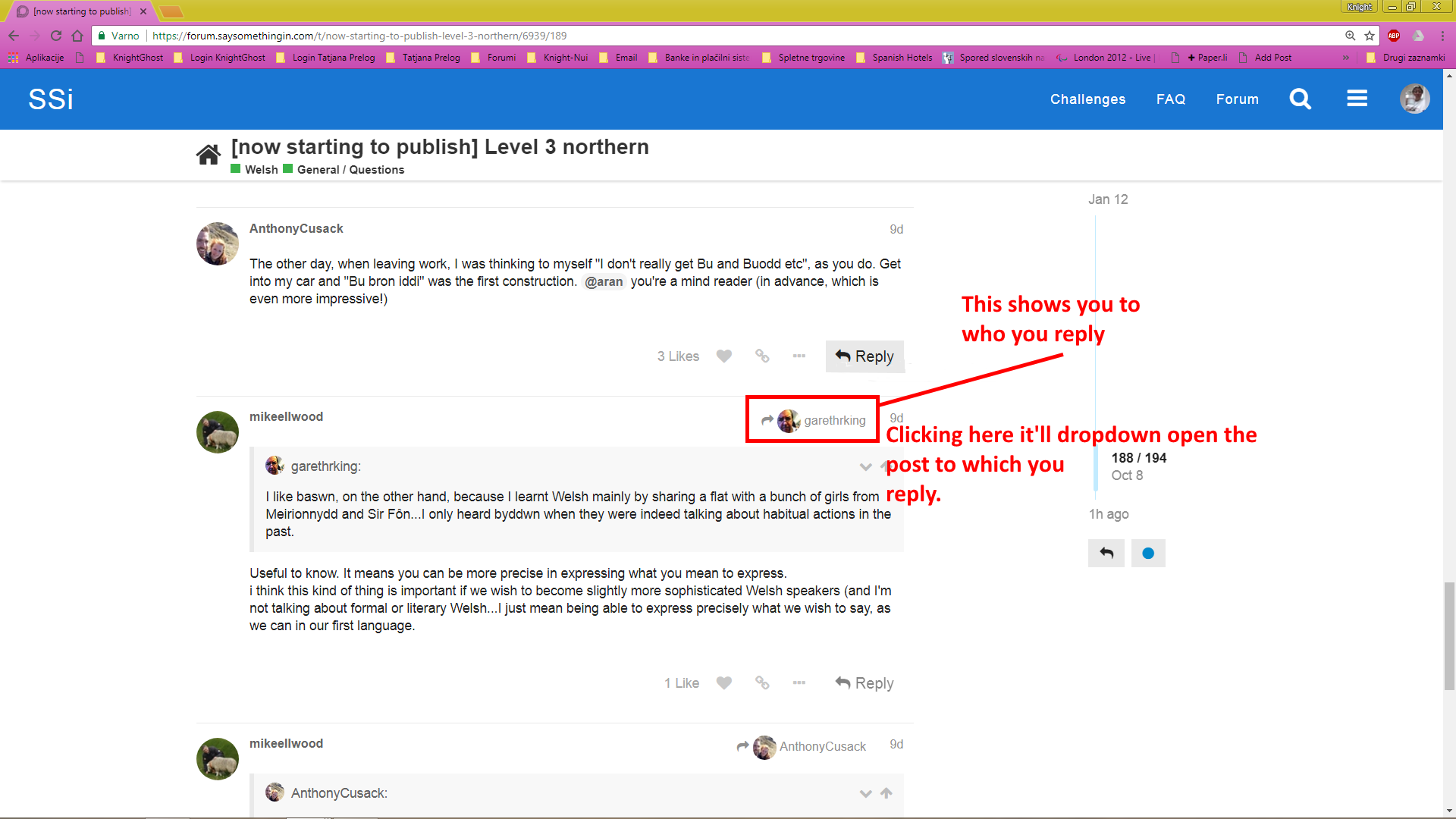
.
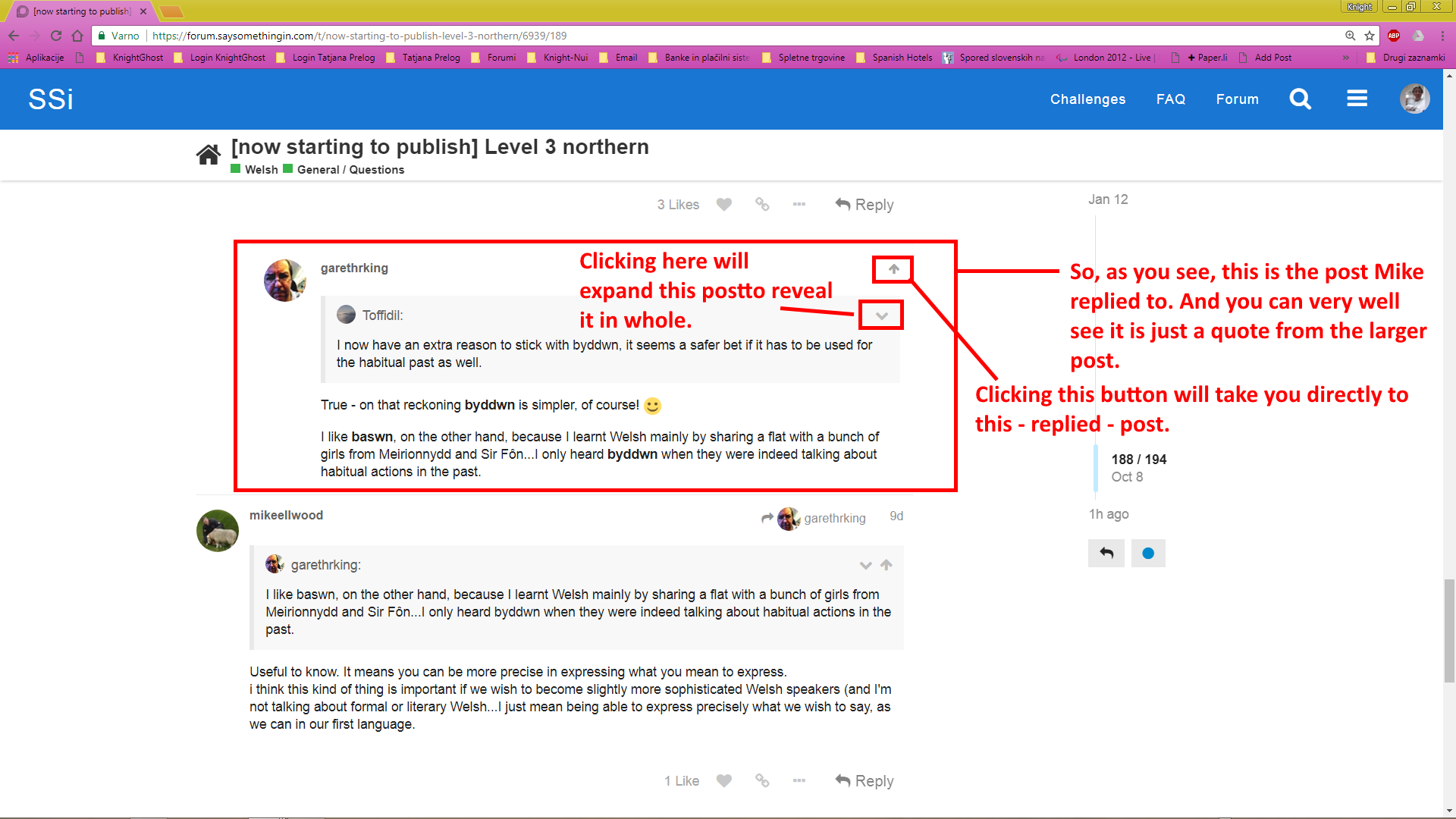
.
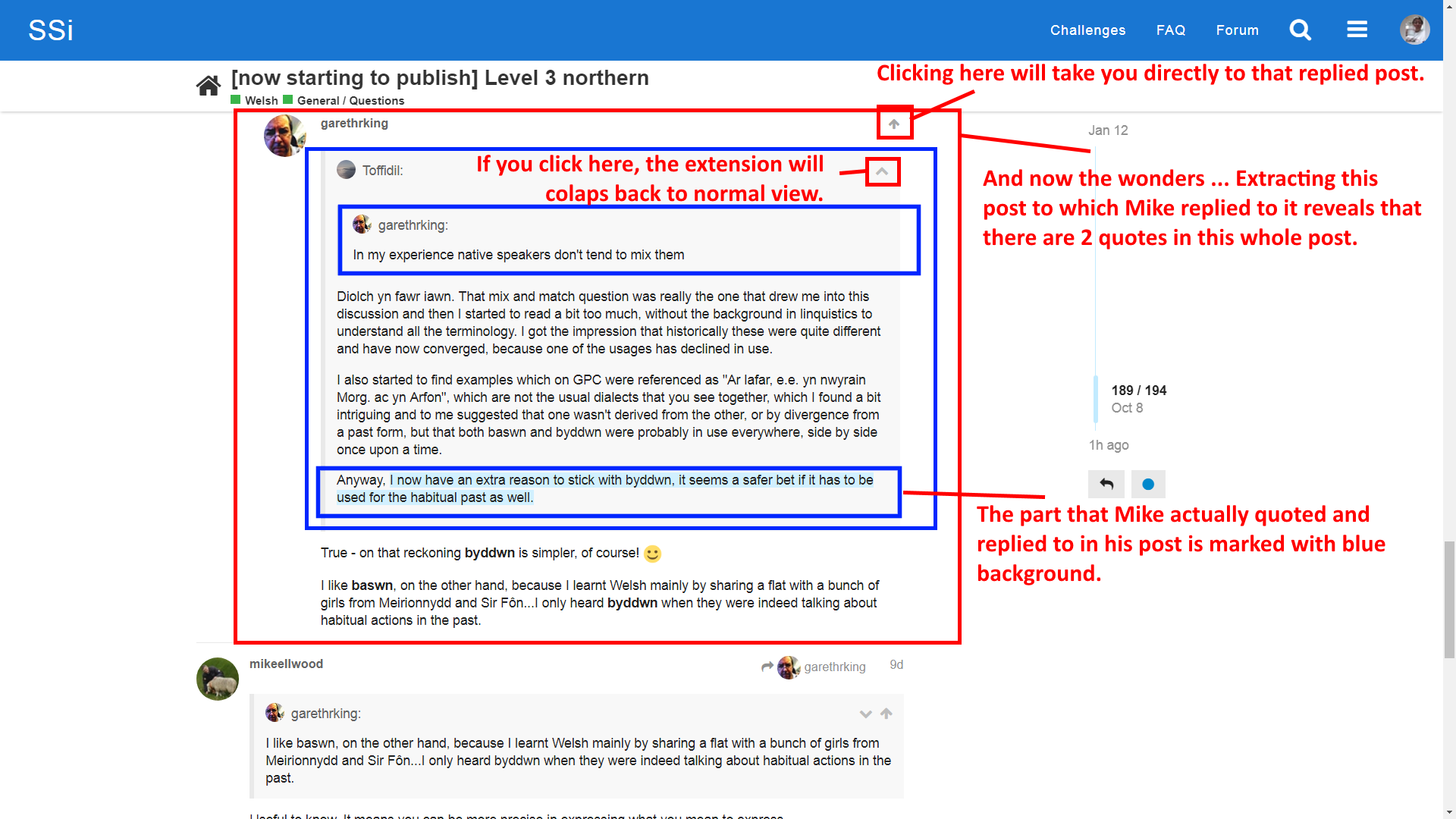
.
But now here is the magic. As we have quotes in the quotes, @mikeellwood’s post has the same arrows which can do exactly the same as shown previously.
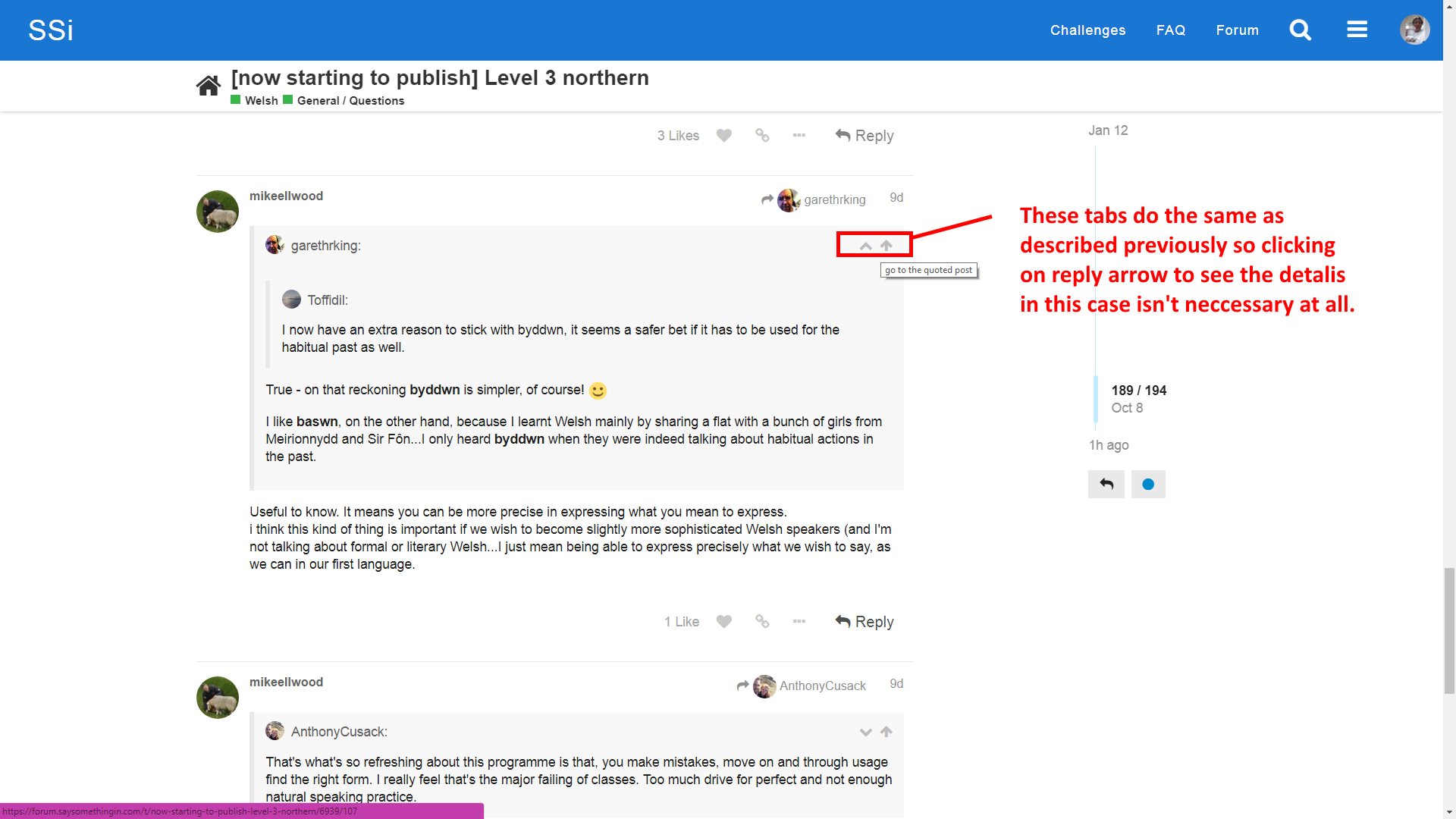
So, this is it. Happy exploring. This function of this forum is often very useful as you can instantly know to which post one replied to.
Hwyl!
Tatjana ![]()